| MATLAB Functions | Help Desk |
helpdlg
Create a help dialog boxhelpdlg
helpdlg('helpstring')
helpdlg('helpstring','dlgname')
h = helpdlg(...)
helpdlg creates a help dialog box or brings the named help dialog box to the front.
helpdlg
displays a dialog box named 'Help Dialog' containing the string 'This is the default help string.'
helpdlg('helpstring')
displays a dialog box named 'Help Dialog' containing the string specified by 'helpstring'.
helpdlg('helpstring','dlgname')
displays a dialog box named 'dlgname' containing the string 'helpstring'.
h = helpdlg(...)
returns the handle of the dialog box.
MATLAB wraps the text in 'helpstring' to fit the width of the dialog box. The dialog box remains on your screen until you press the OK button or the Return key. After pressing the button, the help dialog box disappears.
The statement,
helpdlg('Choose 10 points from the figure','Point Selection');
displays the following dialog box: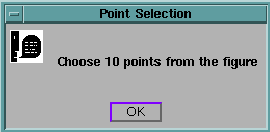
dialog, errordlg, questdlg, warndlg